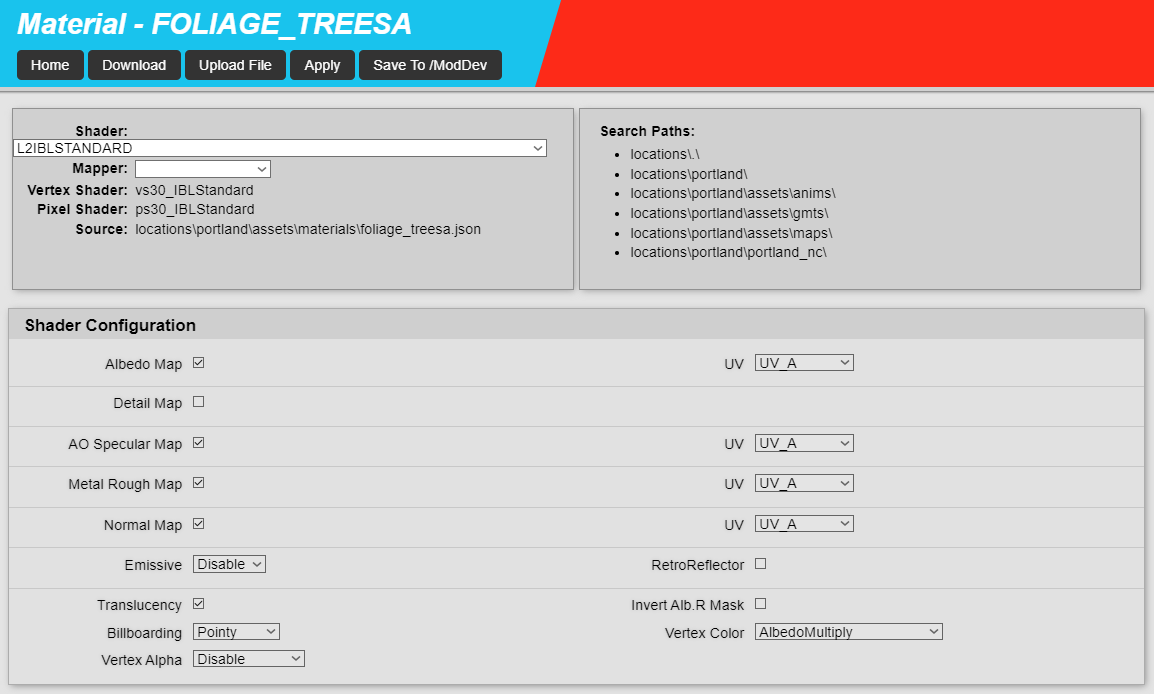Foliage - Tracks
Below are some tips for setting up foliage materials. These are valid for both billboards and static meshes such as tree walls.
Firstly we presume that you have exported billboards correctly, or have static tree walls as required. See Common Export Settings for help there.
Then with your material you will want to start out with as follows:
- Use IBL Standard Material
- Albedo: You are likely to want the trees to mostly be in the range of 60 to 115 in SRGB luminance range.
- In the Material under Billboarding use Pointy
- Normal maps should be very strong and be full of details for the shape of the trunk etc.
- Specular: Set a Material Scale of 0.35 and use a noisy mask on the leaves. This helps simulate the random nature of tree leaf normals and reflectivity.
- Roughness: Leaves in the range of 0.6 to 0.8. Trunk should be around 0.9 to 1.0
- Translucency Config: Enable and use the Invert Alb.R Mask option.
- Translucency Parameters: Configure to use a power of 2, and scale of 1.
- You can use per billboard vertex colour to give some subtle differences in the luminance of each tree. Enable AlbedoMultiply under VertexColour in the Material Editor for this.
- Configure NormalShadowIntensity to 1.0. This will result in a more random shadow when the foliage receives shadows from other objects.