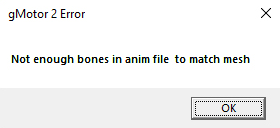Animations - Tracks
Some general information regarding animation for track props, might be useful for artists not familiar with the steps/requirements to get it working in game
Basics
Below is a link for wiper animation, from setup to rigging, animating and export. It is useful as a guide for animating in general:
Hints
- Do be aware that "Root Node" referred to in the Exporting section refers to the object that is animated and not the root bone
- Settings are not saved when you switch objects, so be careful to change them accordingly
- Always animate at world zero (0,0,0)
- Root Bone at (0,0,0) with 0.01 weight for all vertices
- Always export .anm at (0,0,0) and time index 0
- Exports bones only, do not include the mesh
- Select skinned mesh as Root Bone
- Group skinned mesh and bones for distribution
- Export ungrouped distributed meshes with Fix Bone Names
Troubleshooting
Not Enough Bones Error
If you get this error when trying to load an animation, ensure that the root node is the mesh itself not the root bone.