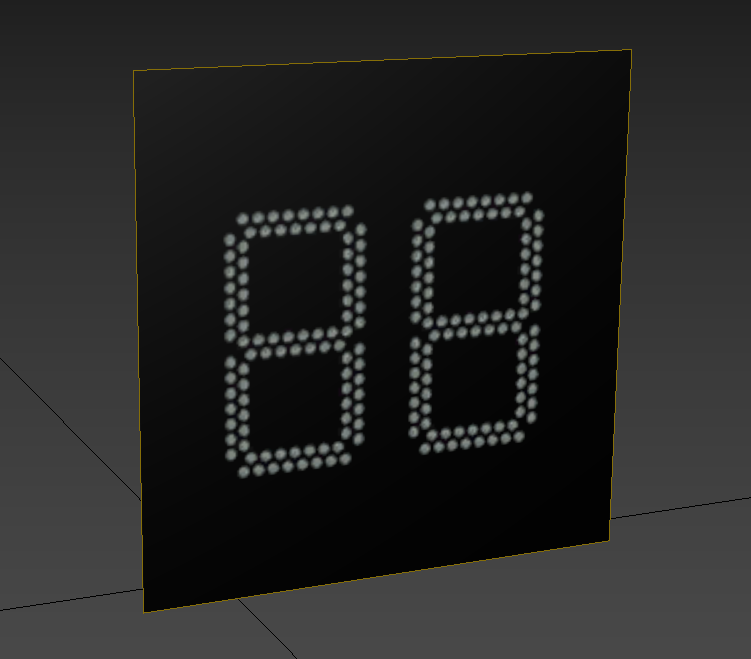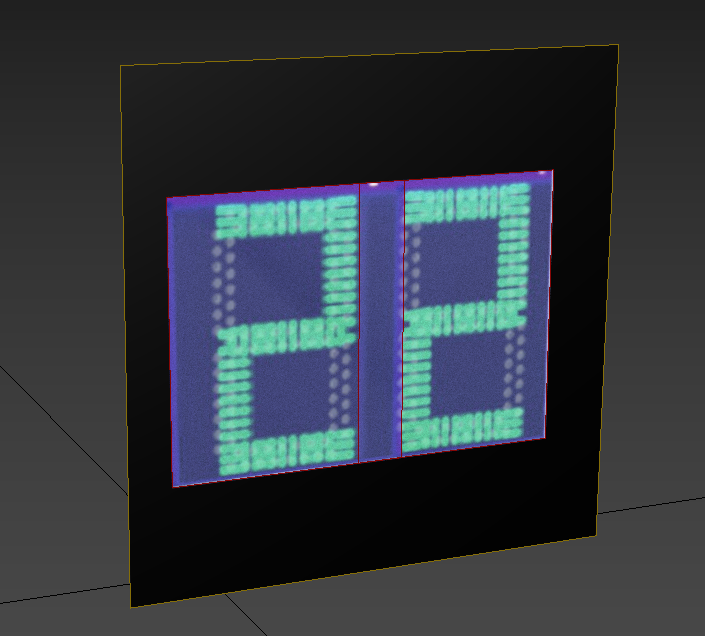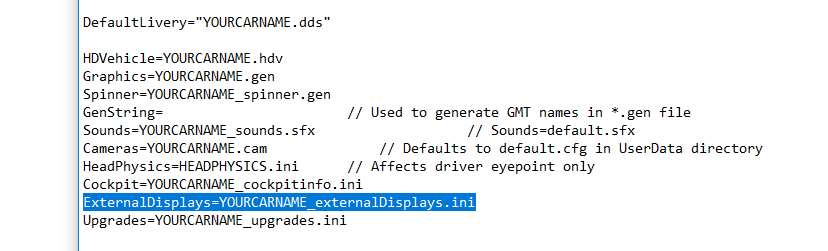Car Position LED Lights
This guide explains how you can add the new position LEDs to your cars. They were introduced as part of the "Endurance Pack" and add to the immersion of multi-class racing. The all new ‘position lights’ will not only show your individual position, they will also show your position in class with color coding. On top of that, the lights turn into a pit stop timer ‘counting up’ when you pit!
The screenshot below shows you what they look like on our Corvette C7.R.
Requirements
To add the position lights, you need the following files: Pled files.rar
Step by Step Guide
This works same as cockpit fonts just on exterior. There are a few ways to add this.
- One is our GTE way that has separated mesh and its part of upgrade as default and can be removed.
- The other way way would be to add a texture of background directly to the body or window, especially for those cars that use it permanently.
Lets go with a separate mesh and we add our texture "Pleds.dds":
Now you can use our Pleds mesh (there are 2 quads for more easy work and you can even cut them if your background mesh is round) that you adjust to the basic background mesh. Do add some space between them and the result should be like this:
If you use this on both sides of the car, make same for other side.
Now add material YOURCARNAME_PLACEBKG with settings like on LCD for rendered animated infos and with DashboardElementShader shader, assing texture YOURCARNAME_PLACEBKG.tga and you can export that as GMT.
Now, a few things are left to be done.
Add a line in YOURCARNAME.veh file:
ExternalDisplays=YOURCARNAME_externalDisplays.ini
Next add this instance to your gen file:
Instance=Plights_Glow
{
Moveable=True
MeshFile=Pleds.gmt CollTarget=False HATTarget=False LODIn=(0.0) LODOut=(150.0) ShadowCaster=False ShadowReceiver=False
}
And finally, copy our YOURCARNAME_externalDisplays.ini file to your car folder and as noted before, this works same as cockpitinfo file but with position light display on exterior of the car. You can edit the names but if you use our basic templates, I would keep the main values there to get the best match of font being rendered as is.