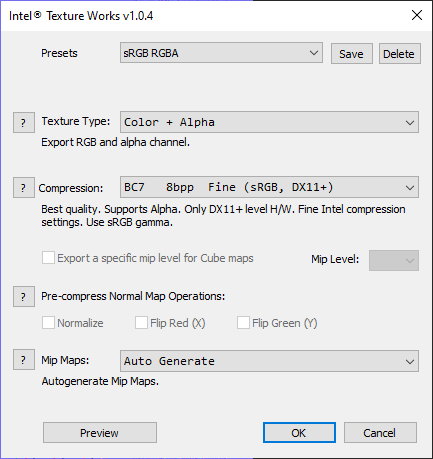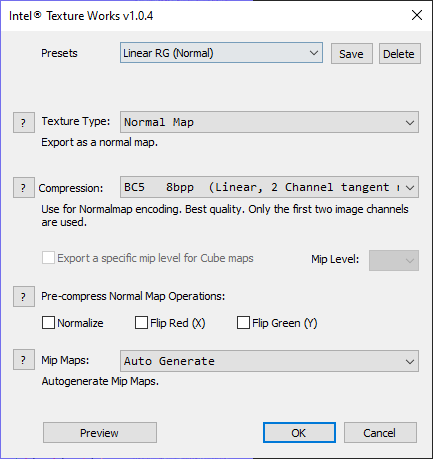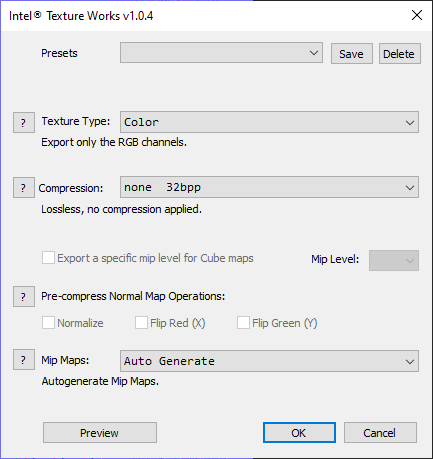DDS Export File Formats
Please note we provide a tool called Maps Converter for automatic texture conversion from TGA files. This page is for reference for manual conversion.
Introduction
In order to create content for rFactor 2, textures on the whole need to be saved in the DDS file format. This page details the various DDS formats, and when to use them, as well as describing the differences between the two plugins.
Traditionally rFactor has only made use of DXT1 and DXT5 formats exported via Nvidia plugins. However using these formats alone can result in heavy compression and artefacts. For the new PBR workflow we have been making use of new BC7 and BC5 encryption formats, as well as the ability to set sRGB or Linear colour space.
There are new Intel and Nvidia plugins which now allow for these options. The Nvidia plugins have only just been updated, but should allow you to do all that is required.
BCn Compatibility
One issue with moving to this new format is that a lot of tools are not compatible with them. 3ds Max for example will not even let you select textures in these formats when setting up materials, never mind display them in the viewport.
Our current method is to export all textures as TGA into a temporary "MapsSource" folder and use an application which converts the textures to DDS with the correct format based on filenaming. See Maps Converter for more details on this.
sRGB or Linear
All albedo maps should be exported with an sRGB profile. All other data maps such as Specular, AO, Roughness, Metallic, Overlay, Multiplication and Additive maps should be exported as linear.
For more information about sRGB and Linear formats see:
Presets
We have put together some presets for the Intel plugin which are used below. These can be installed into: C:\Users\<username>\AppData\Local\Intel\PhotoshopDDSPlugin
Formats
BC4 Linear Grayscale
This format could be used when we wish to export a single channel of data, such as a simple AO map. This format is always exported in linear format.
BC1 / BC3 fine (RGB or RGBA)
This format results in maps with significantly higher compression than BC7. Whilst this results in half the file size it is not recommended to use this format.
BC7 fine (RGB or RGBA)
This format should be used for traditional colour maps, such as albedo. It can be saved with or with out an alpha channel.
It can result in artefacts if the the three colour channels are significantly different though, and as such it should generally not be used for 'data maps' where each channel signifies something different. This happens due to the way the compression format works, changes in the red channel can change the green and/or blue channels.
If these are to be used for data (linear maps) then the rgb values must all be the similar like a traditional colour map, and a different value used in the alpha channel. Such as with Overlay Maps, or we absolutely need to pack more data into the map.
BC5 (RG)
This format exports a Normal Map. It only exports the red and green channel but at the highest bit rate of 8bpp. This should also be used for data maps such as Specular/AO maps or Roughness/Dielectric maps. Any data in blue or alpha channels is ignored.
Uncompressed 8.8.8.8 rgba (32bpp)
The unsigned 8.8.8.8 format saves the texture with a full 8 bits per channel. This results in files typically 4x as big as a BC7 file, and it is also more costly to sample the texture. As such this can be used in the most extreme cases only.
Please note rFactor 2 does not sample the alpha channel correctly with this format.