The Scene Viewer is a standalone application which can be used to load a location with out starting the full game. However it should be noted that the Scene Viewer is often updated slower than the main game.
Known Issues
- The reset shader cache option in the User Interface does not work correctly at present. You need to manually delete the contents of C:\Users\<username>\AppData\Local\Temp\ShaderObj when shaders update.
- Make this easy by creating a .bat file with the following contents, and place it into a location easy for you: rmdir /S /Q "C:\Users\<username>\AppData\Local\Temp\ShaderObj"
Location and Setup
The application can be found in the following directory: steamapps\common\rFactor 2\ModDev\Viewerx64Release DX11.exe and it uses setup2_DX11.ini to configure it's setup.
Below is a reasonable default configuration file. You should modify it to add extra locations that you wish to load.
Use is fairly self explanatory. Select the Scene from the drop downs that you wish to load, and ensure that your video settings are setup reasonably, and then press OK to load the location.
Once loaded you can now walk around the environment easily. There are also various dialogues that you can use to adjust various settings, change time etc. (Note that not all of these work)