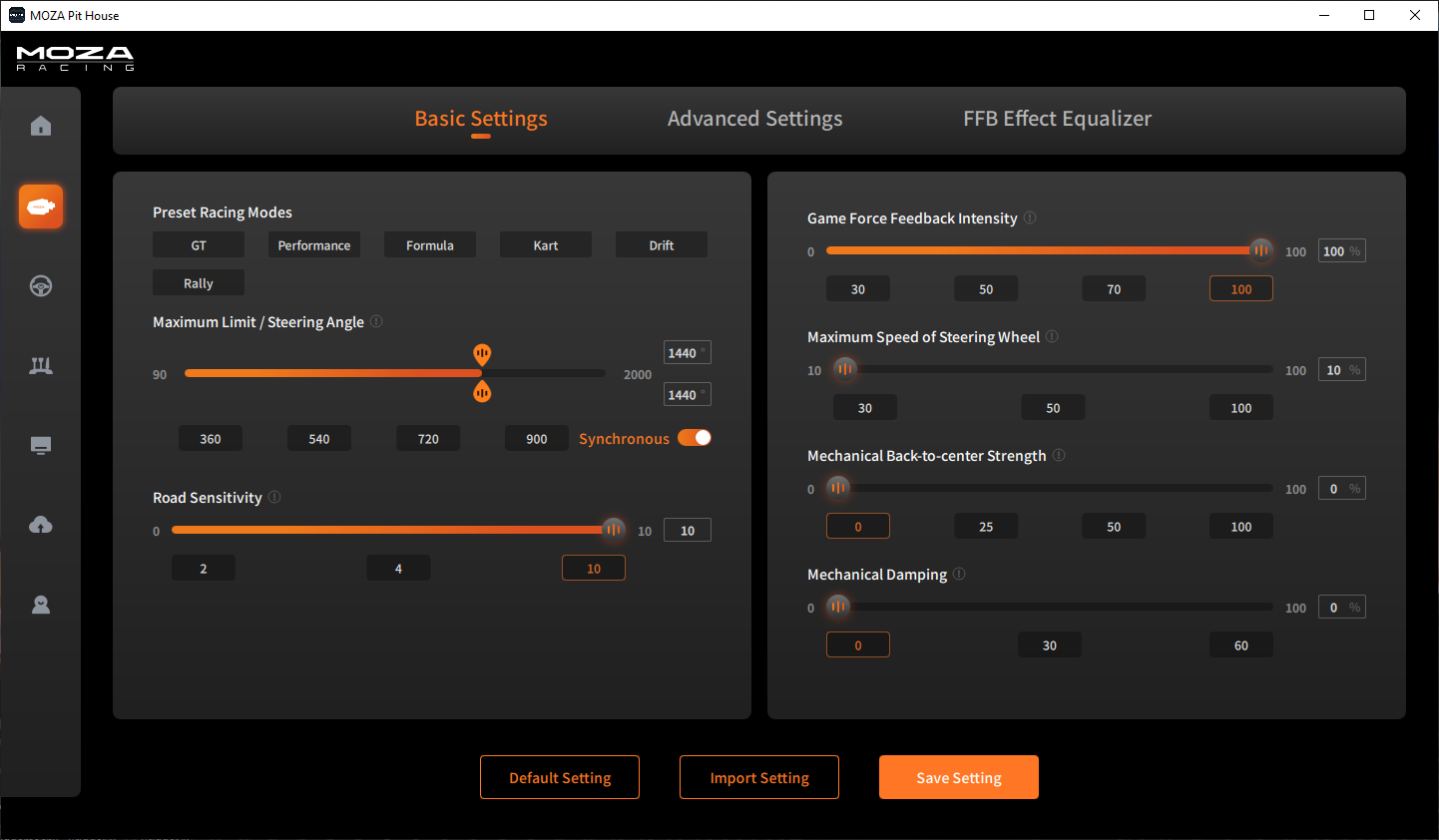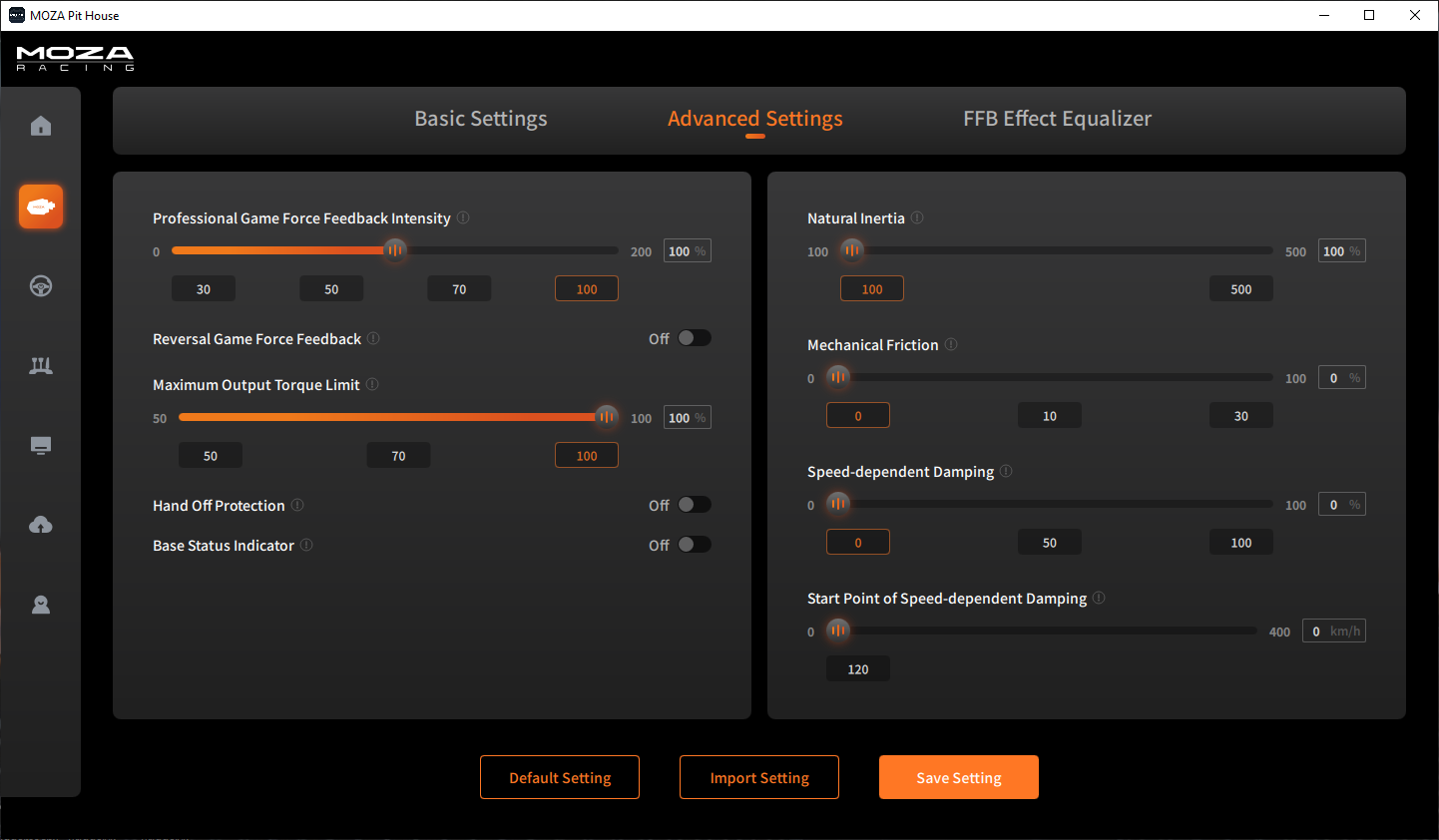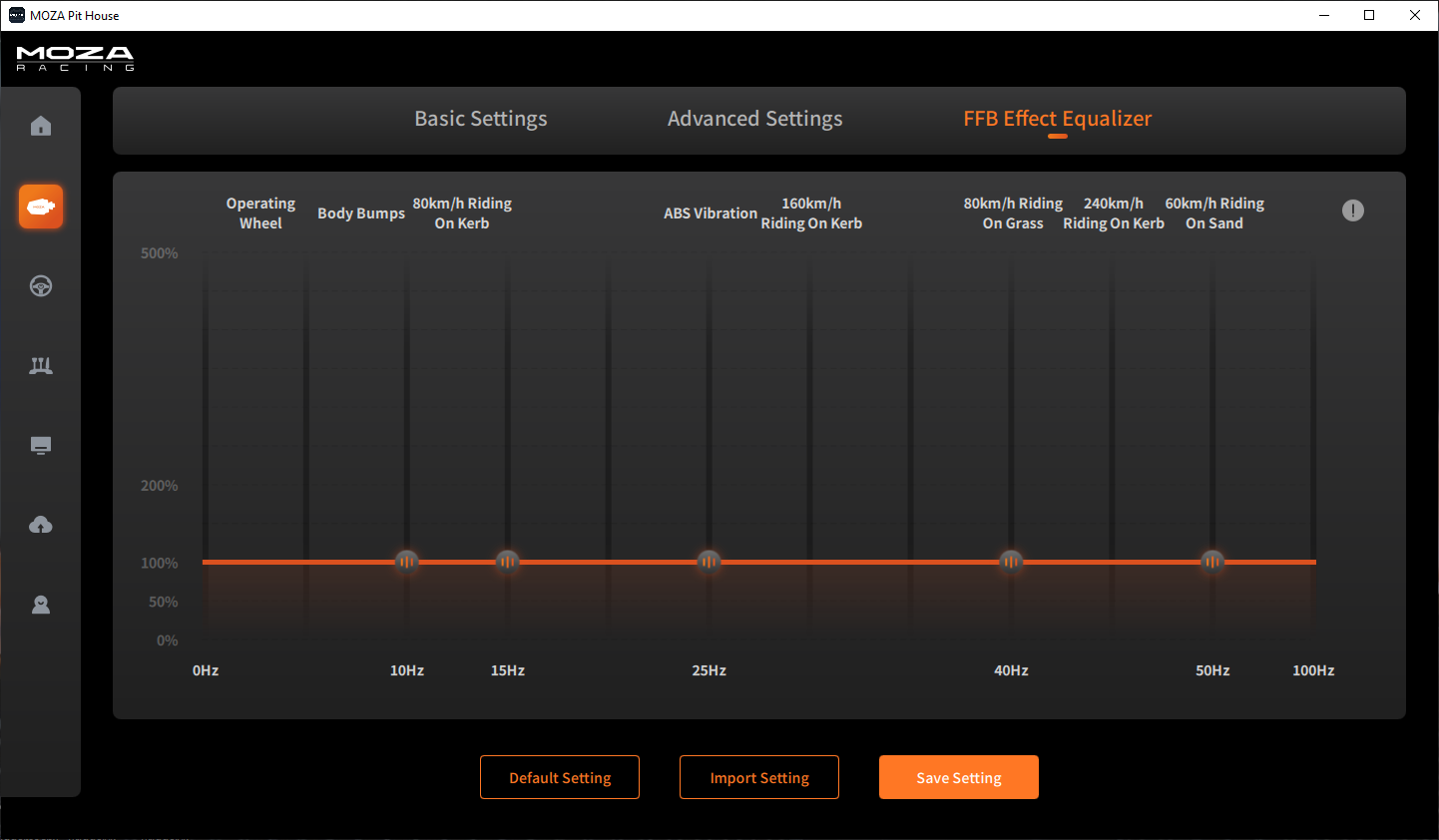MOZA Racing
In this build we have added controller profiles for the MOZA Racing family of controls. From a controller point of view, these devices consist of a wheel base, with attached wheel rim and an optional display and a pedal base. We have profiles for the combinations of the R21, the R16 and the R9 wheelbase paired with the CRP or SRP pedals.
When using these profiles, we recommend the following settings in the “MOZA Pit House” configuration software for the wheelbase. We'll go over those settings screen by screen below.
Basic Settings
Under basic settings, we configure the steering angle to be the maximum that is allowed in rFactor 2 (1440 degrees) and the controller profile in rFactor 2 is set up to use a software based limit so we can dynamically adjust it depending on the car you’re driving.
The road sensitivity is a bit of a personal setting, we recommend setting it at 10, but feel free to experiment with lower values.
The force feedback intensity is at 100%, we don’t limit the maximum speed of the wheel (set at 10%, the lowest possible value) and we don’t use the center spring nor the damping. The latter is dealt with in the controller profile in rFactor 2.
Advanced Settings
The force feedback intensity here is also set at 100% and you can use this to scale all the effects by slightly turning this up or down depending on your personal preference. We don’t limit the torque output and by default we have all the other options in this screen turned off. You can consider turning on “hands off protection” though, for extra safety.
FFB Effect Equalizer
In this screen we keep everything at the default 100%.
That's all we need to do here. You can now just either detect or manually load the appropriate profile for your hardware.