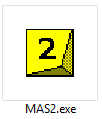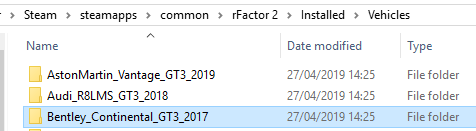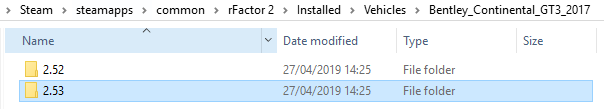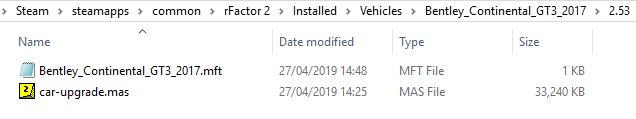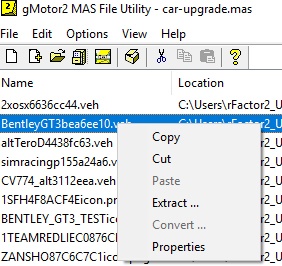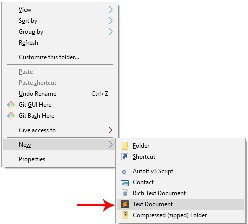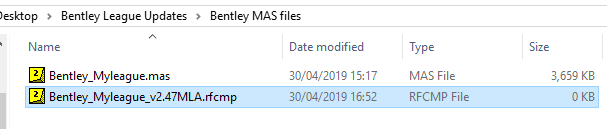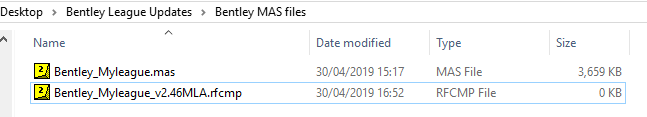...
- Open MAS2.exe → \Steam\steamapps\common\rFactor 2\Support\Tools
- Double click on the MAS2.exe
Step 4:
- Open the 'car-upgrade.mas' for the car you want to update (example Bentley)
- Navigate to \Steam\steamapps\common\rFactor 2\Installed\Vehicles\Bentley_Continental_GT3_2017
- Click and drag the file 'car-upgrade.mas' into the main window of the MAS tool
- Select and highlight one of the VEH files and right click
- Select 'extract' and save to 'Bentley League Updates' folder.
...
- Note which EVEN numbered version of the Bentley you have installed (in this example v2.46)
- Inside the folder 'Bentley League Updates' right click and select NEW -> Text Document
- Rename the file Bentley_Myleague_v2.46MLA.rfcmp - (MLA is 'My League Abbreviation')
Step 3:
- Open MAS again (if it's not already open)
- If MAS is still open click on the white page above to clear the window
- Click on the box icon at the top 'Create the package file'
- In the dialog click on 'Create Single rfcmp package' button.
...